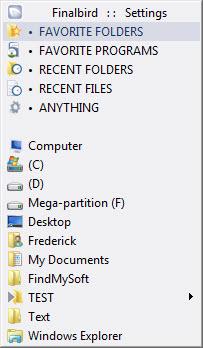Finalbird
2.5
Size: 0 Bytes
Downloads: 3926
Platform: Windows (All Versions)
Navigating in a deep folders structure is always tedious, regardless if you do it to retrieve an existing file or save a new one. Finalbird can spare you from browsing almost entirely, without the need to create countless shortcuts on your desktop. It brings a highly efficient menu system, which you can access on the fly. Whenever you need to open a folder's contents, save a file in a frequently accessed location or perform other operations, this lightweight application will make your work significantly easier.
Finalbird is absolutely free and you can have it up and running on your computer in no time. It works on all modern Windows platforms and it provides full support for both 32 and 64-bit versions. There is no need to meet any special requirements and you shouldn't expect any significant impact on your computer's performance when running this application.
Essentially, the software provides you with a menu, which gives you instant access to your partitions, library folders, recent files and other contents. The key aspect of Finalbird is the fact that it makes this menu available everywhere. You can find it in the quick launch bar and you can also bring it up at any time, by simply clicking anywhere on the screen with the mouse wheel. Furthermore, the quick access menu will show up automatically next to any Save or Open dialogues, so you can open or save files much faster.
Besides bringing up the quick access menu, while the application is running, you will also notice a series of changes in the Start menu. It displays all programs, recent files and folders and other contents in separate sub-menus. The modified Start menu also contains shortcuts to favorite programs, as well as the quick access menu, where you may create new shortcuts and sub-menus.
Finalbird's Start menu modifications can be particularly useful to Windows 8 users, who miss the Start menu. The application can be used as a Windows 8 Start replacer as well. Furthermore, you can turn off certain features or customize certain menus or other elements, in Finalbird's general settings menu.
Pros
The application gives you instant access to any folder on your computer. It places its quick access menu next to all Open or Save dialogues. You can also call up the menu at any time with a single click.
Cons
There are no obvious issues to mention. While Finalbird is running on your computer, you can access any location on your hard drive instantly, with nothing more than two clicks.
Finalbird
2.5
Download
Finalbird Awards

Finalbird Editor’s Review Rating
Finalbird has been reviewed by Frederick Barton on 08 May 2015. Based on the user interface, features and complexity, Findmysoft has rated Finalbird 5 out of 5 stars, naming it Essential